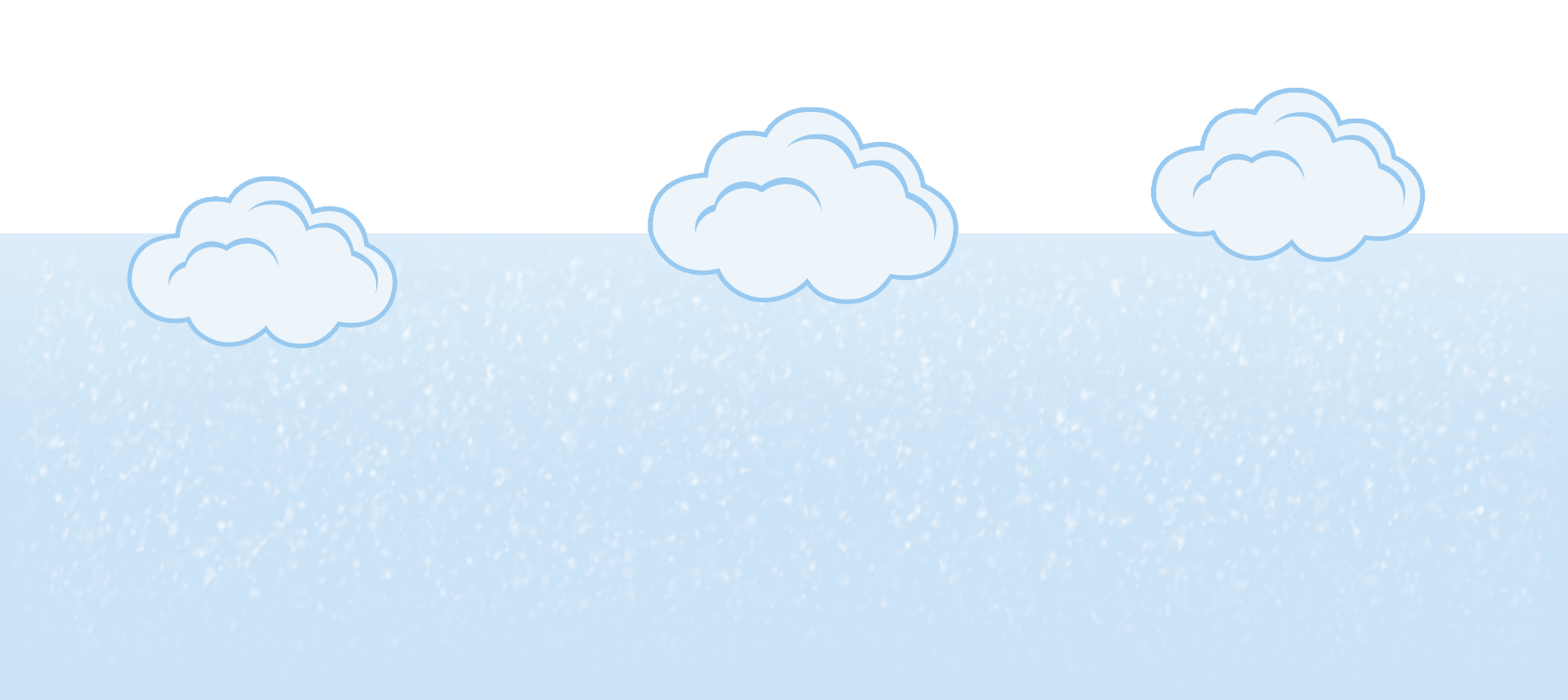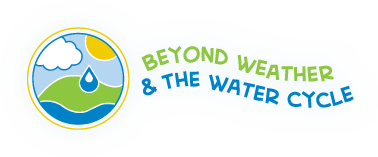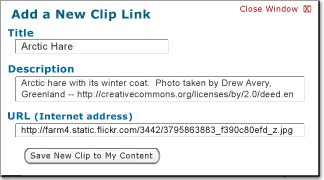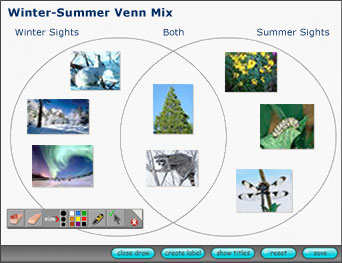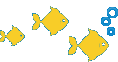Do you have an interactive whiteboard in your classroom? Or maybe you’re looking for activities for use in the computer lab or with a set of laptops. In this column, we’ll share tools and resources to help you make the most of your school’s technology.
Content Clips (CC) is a free online collection and tool designed to help you find digital resources such as images, video clips, and animations. You can also quickly assemble them into interactive classroom activities and presentations that use a simple gestural interface, which is ideal for electronic whiteboards.
Content Clips is a National Science Digital Library (NSDL) project partially funded by the National Science Foundation. All it takes to begin using the CC web site is to register online for a free account that lets you save items you add or create.
The basic Content Clips “recipe” has four steps: Find, Mix, Add, and Serve.
On the Find tab, you can browse by common elementary science topics such as water and weather or search by keyword. The Clips Collection has a database of resources from many sites, including other NSDL collections such as Teachers’ Domain. Other resources come from photo-sharing sites such as Flickr or government sites such as the Antarctic Photo Library of the U.S. Antarctic Program. Most clips are in the public domain or have a Creative Commons license that allows them to be downloaded or shared with attribution.
The Clips Collection continues to grow, but you’re not limited to working with just these resources. The Add a New Clip feature lets you build your personal collection by linking to external content using its URL (web address). You can also combine digital clips into a Mix to create a learning activity.
Most digital collections present their contents in a list or static gallery view of thumbnail images or icons that link to an individual resource. However, Content Clips lets you place these thumbnail links into an interactive workspace and move them around so they can be sorted, re-ordered, compared or contrasted side-by-side, or even stacked. You can embellish a mix with a graphic background that supports common classroom tasks, such as categorizing, matching, and sequencing. A mix can use clips from the Clips Collection, your personal collection (My Content), or both. Mixes also benefit from interactive features such as a drawing tool, a label maker, and the ability to drag objects around on the background. To “serve” clips or mixes, you can place them in a Clip Zone for classroom presentations.
In 2011, the Content Clips team, which includes four elementary classroom teachers, is expanding the Clips Collection by adding more content related to cross-curriculum themes in science and history. For example, recent additions include images and videos illustrating how climate and landscape affected the lives of Native Americans living in different geographic regions of North America.
Resources
Seasons and the Sun Sort
In this activity, created specifically for Beyond Weather and the Water Cycle, students examine pictures of the Sun and sort them by season (winter, spring, summer, and fall). This activity is meant to generate conversation and introduce the concept that the Sun is important in all seasons. It is not meant to be used as a summative assessment item. The activity is used in the Engage phase of the unit plan for grades K-2.
This article was written by Lois McLean. Lois is a co-owner of McLean Media (Grass Valley, California) and co-creator of the NSF-funded Content Clips web site. The Content Clips web site is based upon work supported by the National Science Foundation under Grant Nos. DUE-0435464 and DUE-0938120. Email Lois at beyondweather@msteacher.org.
Copyright February 2011 – The Ohio State University. This material is based upon work supported by the National Science Foundation under Grant No. 1034922. Any opinions, findings, and conclusions or recommendations expressed in this material are those of the author(s) and do not necessarily reflect the views of the National Science Foundation. This work is licensed under an Attribution-ShareAlike 3.0 Unported Creative Commons license.