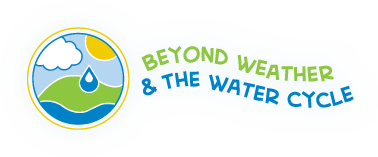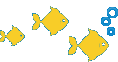When you make a decision to buy something, you probably ask yourself several questions, such as
- Can I afford it?
- Is it good quality?
- Does it fit me?
- Is it something I need?
- Do I like the way it looks/tastes/feels/works?
In your classroom, instead of shopping for food, clothes, or a car, you are shopping for information. Now that there are millions of web sites available, how do you choose?
Before choosing a web site, you probably ask yourself one or more of the questions above, but remember, you are shopping for web sites not only to fit your own needs but also to meet your students’ needs. In addition, the web sites and resources that you find should meet state and district standards and fit well into your classroom and curriculum.
The same criteria can be applied to web sites your students will use. How can you help your students develop criteria and learn to evaluate web resources?
Teaching web site evaluation can be a fun activity whether it is taught in the context of a science lesson or as a skill by itself. It is also an activity in which your school librarian can help. Guided by the American Association of School Librarians (AASL) Standards for the 21st Century Learner, your school librarian is prepared to teach or co-teach AASL Standard 2, which ensures that in the school library,
…students learn to draw conclusions, make informed decisions, apply knowledge to new situations, and create new knowledge…using strategies to draw conclusions from information and apply knowledge to curricular areas, real-world situations, and further investigations;…valid information and reasoned conclusions to make ethical decisions; and developing directions for future investigations (p. 5).
In this issue, we’ll investigate web site evaluation and suggest some ways you can work with the school librarian to teach this vital skill.
Evaluation Is Important for You and for Your Students
As an educator, you choose and they use. In other words, you decide on the classroom resources for your students to use, at least part of the time. You make decisions about print materials, such as textbooks, handouts, posters, and other materials, that you use in your classroom. Why should the web sites be different? Educators need to decide what web sites their students should use. This is especially true for elementary students who are just beginning to learn that not everything on the Internet is true. Furthermore, educators need to teach students how to evaluate web sites and make their own decisions about the Internet.
Many people, even some of your students, may believe that if information has been published online or in print, then it must be true. One study of third graders’ information-seeking practices found that although students preferred searching for web sites, they spent little time evaluating the information they found because they didn’t know how (Nesset 2009). Students need the skills to realize that anyone can publish to the web and everyone does!
The Tools of Evaluation
The Internet has been compared to many things — an ocean, a forest, the universe, a shopping mall, and a garage sale. Even back in 1998, film critic Roger Ebert famously said, “Doing research on the Web is like using a library assembled piecemeal by pack rats and vandalized nightly.”
These metaphors all mean that the Internet contains a variety of desirable and less than desirable things. Criteria help us decide what to use and what to ignore. The extent to which a site meets criteria is evidence of its value. Web Site Investigator (WSI) approaches evaluation from an investigative point of view; it asks students and teachers to act as “information forensic specialists” and answer these questions about a web site:
- Is the author qualified to write on the subject?
- Does the publisher stand behind the information that is published?
- Is the information too old to trust?
- Is the information biased or objective?
- Do other experts respect the information?
- What clues do links provide?
- Is the information accurate?
- Does the evidence support an author’s claim?
In a graphically rich, easy-to-follow format, the WSI site provides training modules for each question.
Below are several more resources for evaluating web sites. Although they are all very similar, each has its own list of criteria. As you read through each resource, note the criteria that you would like your students to follow. Then, you can create your own list of criteria appropriate to your grade level to use in your classroom. Although some of the resources contain over ten criteria, try to create a list of the main five to eight criteria for your students to use.
Kathy Schrock’s ABCs of Web Site Evaluation defines criteria for students and teachers.
Kids Computer Lab helps students understand good content, purpose, and authority. It includes a section on evaluating web site design, which is important to ensure that everyone is able to use web sites, regardless of learning style, language, or other challenges.
Jim Kapoun, a reference and instruction librarian at Southwest State University, wrote five criteria for evaluating web pages for older students, but its format makes it usable for younger learners, too.
Now that you have explored various sources of web site evaluation criteria, what criteria and questions will your students use to evaluate sites? To get students started on the process of identifying and applying criteria, you might try:
Relating Evaluation to Something Familiar
Begin by asking your students about the criteria they use when they are deciding to buy something. Or have students think about the library and how they choose what books to read, as well as what they use books for.

San Jose Library, Flickr. Licensed under a Creative Commons Attribution Share-Aiike 2.0 Generic license.
Brainstorming Together
Next, have students brainstorm how they decide what books to use for research. What do they look at? What criteria do they use? Have them think about the Internet and how evaluating books may be different from evaluating web sites. Review the criteria listed above and then, as a class, have the students decide which criteria they will use to evaluate web sites. Have the students think of questions to ask that support each criterion.
Once you have decided upon your list of criteria, work with your school librarian to determine the best way to teach web site evaluation.
Using an Evaluation Tool
Using the criteria and questions, create a rubric, survey, or checklist. Think of these tools as formative assessments that can be filled out by each student as part of a library activity and turned in with the student’s final assignment.
While trying out the following resources and tools, think about how a web evaluation survey, rubric, or checklist may be used by your students when using the Internet.
Nancy Everhart from Florida State University provides an evaluation worksheet for librarians that can be adjusted to fit the needs of your students. Kathy Schrock has a critical evaluation form for elementary students. Another tool is Cyberbee’s ratings for content evaluation of web pages. The surveys are available online as well as in PDF so that they can be easily printed. The WSI Evaluation Wizard guides students through web site evaluation in an interactive format.
Creating an Evaluation Tool
You may also want to work with your school librarian to create a tool especially for your students’ needs. Now that you have seen examples of tools and resources that are available for web site evaluation, think about whether you would like your students to use a survey (typically Yes/No format), a checklist, or a rubric.
Once you’ve decided on your criteria and tools, it might be fun to:
Practice Web Site Evaluation
Now that you have become familiar with the criteria for evaluating web sites, work with the students to evaluate a few sample sites involving life on Mars. Consider Nancy Everhart’s Web Page Evaluation Worksheet while looking at these sites, and compare the information between sites.
- MarsNews.com : Life on Mars?
- Intelligent Life on Mars
- Solar System Information: Mars
- Possibilities for Life on other Worlds: Our Solar System and Beyond
Do these pages contain reliable information, and how many of them contain information that contradicts what is written on the other sites? Some of these sites contain fictitious information; would it fool your students?
Search Kid-Friendly Sites
One place that elementary students can usually explore safely is Yahoo Kids. Each site is checked before it is included in the directory of web resources for students.
The Internet Public Library’s KidSpace leads K-5 students to quality information that helps with homework, hobbies, and class research. Topics are divided by subject, making searching easy, and each web site is evaluated by librarians.
Ask Kids is a search engine designed for young people ages 6 to 12. It’s a free, safe, fun way for kids to quickly and easily research school topics in a search environment that’s age-appropriate. Children enter search terms or a question into the search box and search results are organized in a three-panel display. Each web site in the Ask Kids core search index was selected by the editorial team as child-appropriate or as a relevant and practical site for reference and learning.
Although kid-friendly web sites and search engines do the evaluation for you, it is always important to view sites before sharing them with your students. However, if you are short on time (which many teachers usually are), consider working with your school librarian on approaches that focus student time on choosing among appropriate web sites rather than determining if the site is high quality.
Try Guided Searching and Pathfinders
If you don’t have the time for students to do all of their own searching, your school librarian can be especially helpful in providing guides for searching. Ask your school librarian to pull together lists of sites for students using a free social bookmarking tool like Diigo or a hotlist of links on the library web site.
Your school librarian can also work with students to create “pathfinders” that focus on a single topic and present links by subtopic. Free tools like Filamentality and The Instructional Architect are great for quick and easy pathfinder creation. The advantages of creating pathfinders using these tools are: they are less likely to be blocked by the school’s Internet filter and students, teachers, and school librarians can work together to create them and keep them updated each year. Because they’re web sites, students can also access them from home.
Web site evaluation is an important skill that students must master to be critical and informed readers. A key part of this process is teaching your students to be active, educated web site readers and evaluators.
Finally, don’t forget that students need to know that if they’re having a hard time finding good information for their topics, they may want to look elsewhere: in books, magazines, or newspapers. By working with your school librarian, your students will learn that they can always ask a librarian for help searching for any information they need.
Author’s Note: Some of the material in this article was created with funding from National Science Foundation Grant #0435098 (M.A. Mardis, PI) and reproduced with permission.
References
Ebert, R. 1998. Critical Eye. Yahoo! Internet Life Magazine September, p. 66.
Nesset, V. 2009. “The Information-Seeking Behavior of Grade-Three Elementary School Students.” Poster presented at the annual meeting of the American Society for Information Science and Technology, Vancouver, British Columbia, November 6-11, 2009.
Marcia Mardis, EdD, assistant professor, College of Information Science, Florida State University, wrote this article. Marcia is a former school librarian, school administrator, and educational digital library director. Email Marcia at beyondweather@msteacher.org.
Copyright September 2011 – The Ohio State University. This material is based upon work supported by the National Science Foundation under Grant No. 1034922. Any opinions, findings, and conclusions or recommendations expressed in this material are those of the author(s) and do not necessarily reflect the views of the National Science Foundation. This work is licensed under an Attribution-ShareAlike 3.0 Unported Creative Commons license.